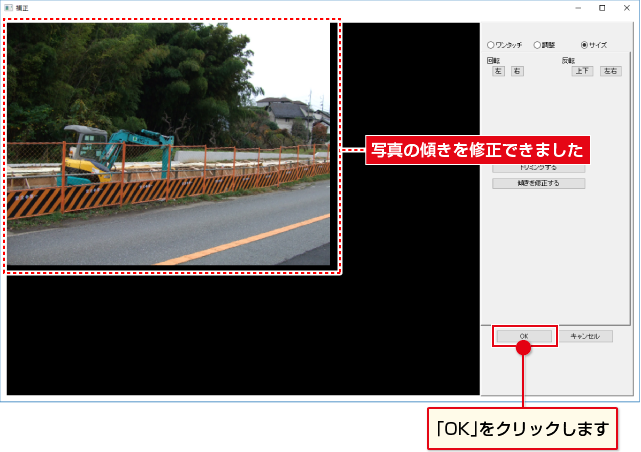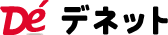4-4 傾き変更
写真の傾きを調整します。
①写真を1枚選択します。
②![]() ボタンから「サイズ変更・傾き修正」を選択します。
ボタンから「サイズ変更・傾き修正」を選択します。
※「サイズ変更・傾き修正」を行う場合は写真を1枚ずつ選択して操作します。
複数枚選択すると、操作できません。

「傾きを修正する」ボタンをクリックします。
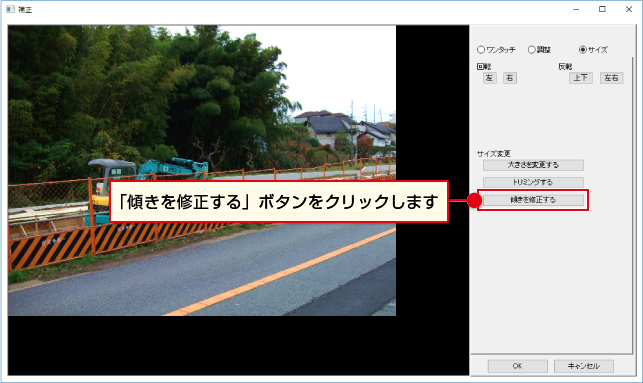
①角度を入力、または写真の上で傾ける方向にドラッグします。
青い枠線が傾きを示しています。緑の枠線は、写真の仕上がり範囲です。
②縦横比の比率を設定します。
③OKボタンをクリックします。
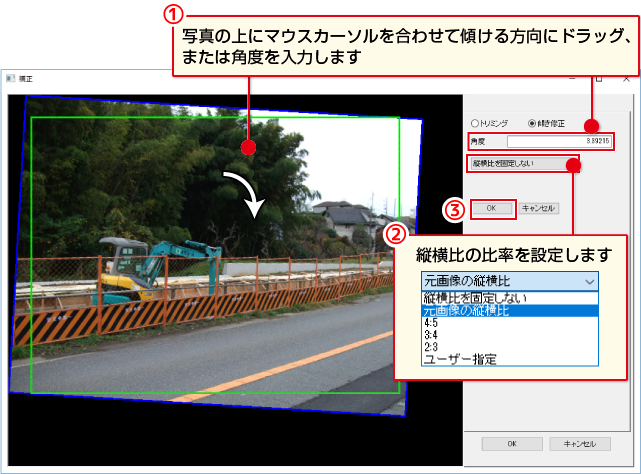
OKボタンをクリックすると、傾き修正が確定されます。